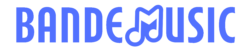Introduction:
In this digital age, video content creation has become an essential part of our daily lives. Whether you are a budding content creator, a social media influencer, or a business looking to establish an online presence, the ability to create engaging videos is key to standing out in a crowded digital landscape. Enter CapCut, a versatile and user-friendly video editing app that empowers users to unleash their creative potential and produce high-quality videos without the need for expensive equipment or professional editing experience.
Getting Started with CapCut:
Before diving into the advanced features of CapCut, it’s important to familiarize yourself with the basics of the app. Here are some key steps to help you get started:
1. Downloading and Installing CapCut:
- CapCut is available for both iOS and Android devices and can be easily downloaded from the App Store or Google Play Store.
- Once installed, open the app and create an account to access all the features and functionality.
2. Importing and Managing Your Footage:
- To begin editing a video, tap on the “+” icon to import your footage from your device’s gallery.
- CapCut supports a wide range of video formats, making it easy to work with different types of content.
- Organize your footage into different folders to stay organized and streamline the editing process.
3. Understanding the Interface:
- The CapCut interface is user-friendly, with intuitive controls and tools that make editing a breeze.
- Familiarize yourself with the timeline, editing tools, effects, and transitions to navigate the app efficiently.
Advanced Editing Techniques:
Now that you have mastered the basics of CapCut, it’s time to explore some advanced editing techniques to take your videos to the next level. Here are some tips and tricks to help you edit like a pro:
1. Applying Filters and Effects:
- CapCut offers a wide range of filters, effects, and stickers to enhance your videos and give them a polished look.
- Experiment with different filters and effects to find the right style that aligns with your content and branding.
2. Adding Text and Overlays:
- Text overlays are a great way to convey information, add captions, or include call-to-actions in your videos.
- Use the text tool to customize fonts, colors, and animation styles to make your text stand out.
3. Incorporating Transitions:
- Transitions help create a seamless flow between different clips and add a professional touch to your videos.
- Explore CapCut’s library of transitions and experiment with different styles to find the perfect transition for your video.
4. Audio Editing:
- Audio plays a crucial role in video content, setting the mood and enhancing the viewer’s experience.
- Use CapCut’s audio editing tools to adjust volume, add sound effects, or incorporate background music to elevate your videos.
5. Exporting and Sharing Your Videos:
- Once you have finished editing your video, it’s time to export and share it with your audience.
- CapCut allows you to export videos in high quality and share them directly to social media platforms or save them to your device for future use.
FAQs (Frequently Asked Questions)
Q1: Is CapCut a free app?
A1: Yes, CapCut is a free-to-use video editing app with a wide range of features and tools available at no cost.
Q2: Can I edit videos in CapCut without an internet connection?
A2: Yes, CapCut is designed to work offline, allowing users to edit videos without the need for an internet connection.
Q3: Is CapCut suitable for beginners with no editing experience?
A3: Absolutely! CapCut’s intuitive interface and user-friendly tools make it easy for beginners to start editing videos like a pro.
Q4: Can I edit videos in different aspect ratios in CapCut?
A4: Yes, CapCut supports editing videos in various aspect ratios, including square, landscape, and portrait formats.
Q5: Does CapCut offer tutorials or guides for users new to the app?
A5: Yes, CapCut provides tutorial videos and guides within the app to help users navigate the features and learn new editing techniques.
In conclusion, CapCut is a powerful yet accessible video editing app that puts the tools of professional editing at your fingertips. By mastering the features and techniques outlined in this guide, you can elevate your video content and engage your audience in new and exciting ways. Whether you are a seasoned content creator or just starting your editing journey, CapCut is the perfect tool to bring your creative vision to life.