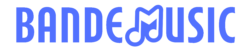Are you experiencing the frustrating Err_Address_Unreachable browser error when trying to access a website? This error message typically indicates that the website you are trying to reach is not available, most likely due to issues with your internet connection or the website itself. In this comprehensive guide, we will delve into the potential causes of this error and provide you with a variety of troubleshooting steps to help you resolve it quickly.
Understanding Err_Address_Unreachable Error
When your browser displays the Err_Address_Unreachable error, it means that your computer was able to establish a connection with the server hosting the website, but the server failed to respond. This could occur due to a variety of reasons, such as:
-
DNS issues: Domain Name System (DNS) is the service that translates domain names into IP addresses. If there is a problem with your DNS settings, your browser may not be able to resolve the IP address of the website you are trying to reach.
-
Network connectivity problems: Issues with your internet connection, such as a weak Wi-Fi signal or network outage, can prevent your browser from reaching the website’s server.
-
Firewall or antivirus settings: Sometimes, overly restrictive firewall or antivirus settings can block your browser from connecting to certain websites, triggering the Err_Address_Unreachable error.
-
Browser cache and cookies: Corrupted or outdated browser cache and cookies can also interfere with your ability to access websites, leading to this error message.
Troubleshooting Steps for Err_Address_Unreachable Error
To address the Err_Address_Unreachable error and regain access to the websites you want to visit, follow these troubleshooting steps:
Checking Your Internet Connection
-
Restart your router: Power cycle your router by unplugging it, waiting for a minute, and plugging it back in. This simple step can often resolve temporary network issues.
-
Use a wired connection: If you are on a Wi-Fi connection, try connecting your computer directly to the router using an Ethernet cable to rule out any Wi-Fi-related problems.
-
Check other devices: Verify if other devices connected to the same network are experiencing the same issue. If they are, the problem may lie with your internet service provider.
Verifying Website Status
-
Check website status: Use online tools like “Is It Down Right Now?” to see if the website you are trying to access is experiencing server problems or maintenance.
-
Access website through a proxy: If the website is up and running but you still can’t connect, try accessing it through a proxy server to bypass any local network issues.
Clearing Browser Data
- Clear cache and cookies: Navigate to your browser settings and clear your browsing history, cache, and cookies to eliminate any stored data that might be causing the error.
DNS and Network Settings
-
Flush DNS: Open the Command Prompt and type
ipconfig /flushdnsto clear your DNS resolver cache. This can help resolve DNS-related issues. -
Change DNS server: Switch to a public DNS server like Google DNS or OpenDNS to see if the default DNS server is causing the problem.
Firewall and Security Software
- Temporarily disable firewall: Turn off your firewall or antivirus software temporarily to check if they are blocking the website. Remember to turn them back on after troubleshooting.
Browser Troubleshooting
-
Try a different browser: If the error persists, attempt to access the website through a different browser to determine if the issue is browser-specific.
-
Reset browser settings: Resetting your browser to its default settings can help eliminate any misconfigurations that may be causing the error.
Frequently Asked Questions (FAQs)
-
Why am I getting the Err_Address_Unreachable error?
The error occurs when your browser is unable to establish a connection with the website’s server, often due to network issues, DNS problems, or firewall settings. -
How can I fix the Err_Address_Unreachable error?
You can troubleshoot the error by checking your internet connection, verifying the website’s status, clearing browser data, adjusting DNS settings, and disabling firewall temporarily. -
Is the Err_Address_Unreachable error specific to a particular browser?
No, the error can occur on any browser if there are underlying network or connectivity issues. -
What do I do if the website I’m trying to access is down?
If the website is down, you will need to wait for it to come back online or contact the website’s administrator for more information. -
Should I contact my Internet Service Provider (ISP) for help with this error?
If you have ruled out other potential causes and suspect an issue with your ISP, contacting them for assistance may be necessary to resolve the error.
In conclusion, the Err_Address_Unreachable error can be frustrating, but with the right troubleshooting steps, you can often resolve it quickly and regain access to the websites you need. By following the tips outlined in this guide, you can effectively diagnose and fix the underlying issues causing this error, allowing you to browse the web seamlessly once again.